If you are a W-2 worker employed by TCWGlobal, you can access your W-2 form(s) online through the TCWGlobal WebCenter! W-2 Forms are made available by the end of January each year for the prior tax year.
To access your W-2 Form:
- Log into your WebCenter account at https://webcenter.tcwglobal.com/
- From the home screen, you can select "Manage W-2s"
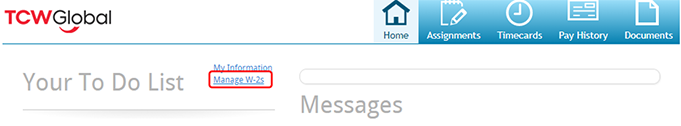
- If this is your first time accessing your W-2s, you will be asked to acknowledge a consent statement about accessing your form electronically. Once acknowledged, you may access any W-2s available. Select the year of your choosing from the dropdown menu and click 'Download'.
Depending on your computer's settings, the W-2 may download as a PDF and be sent straight to your download folder.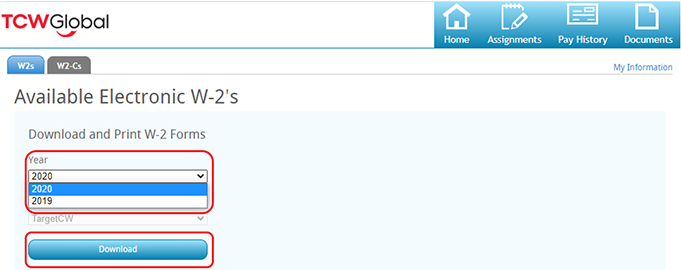
If you have any questions or need any assistance, send us a chat, email hello@tcwglobal.com or give us a call at 858-810-3000. 😊