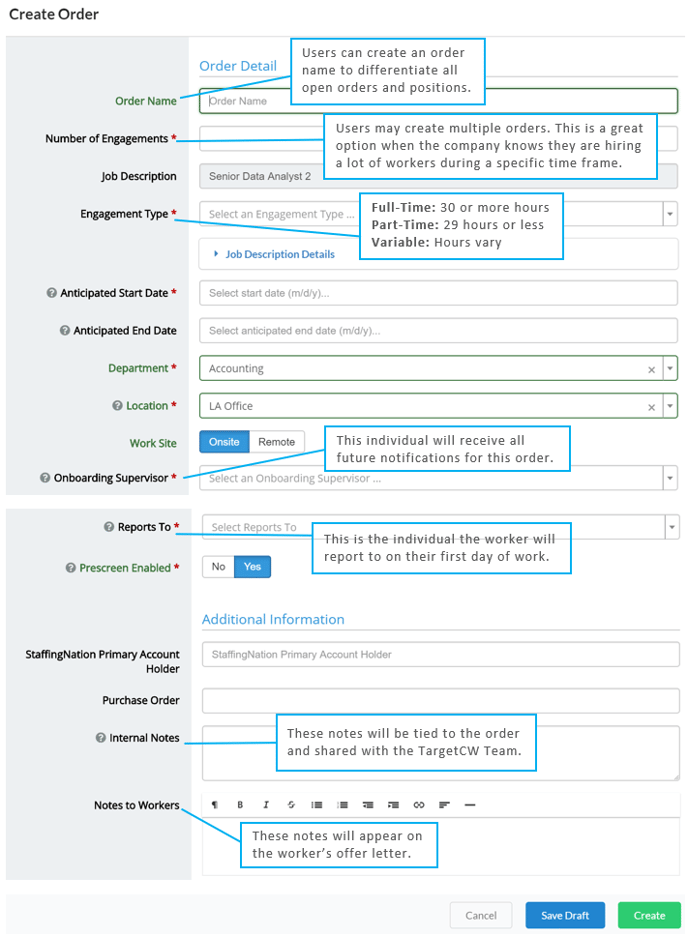- Help Center
- Client Help Center
- Sending Job Offers with StaffingNation
Create an Order
Once you have an active job description, you have the option to create an open order to fill later or to create an order and send an offer right away to a selected candidate.
To create an open order, right-click the active job description and select “Create Order.”
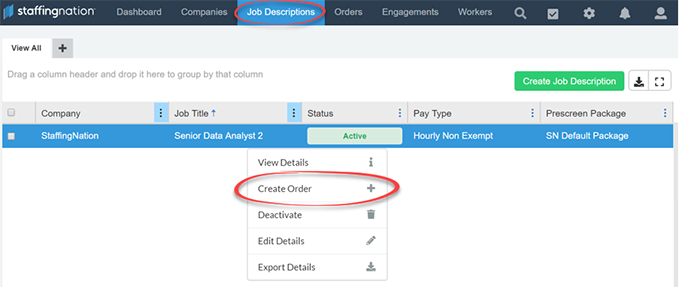
Fill out the order information and click “Create.”
Once the open order has been created, you can send an offer to a candidate when you’re ready.