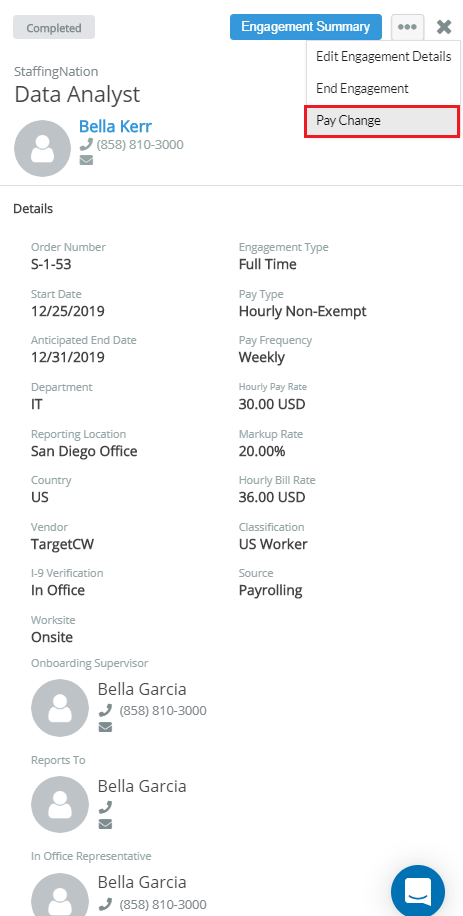If you would like to update/change the Pay Rate of a worker's active Engagement with a “Completed” status, please select the “Engagements” option in the navigation of your StaffingNation account.
In the “Engagements” section of your StaffingNation account, please identify the worker’s Engagement that requires an update to the Pay Rate.
Now, please right-click and select “Pay Change”.
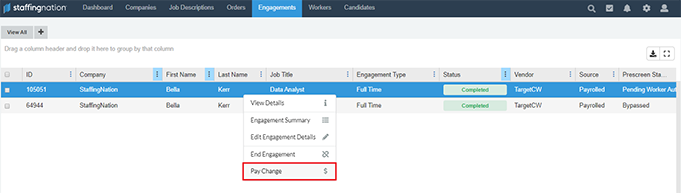
Or, select the worker's Engagement, which will prompt the Engagement Pusher to appear on the right-hand side.
In the Engagement Pusher, you can select the ellipses that appear in the top right-hand corner of the pusher to access the “Pay Change” option.
Once the “Pay Change” option has been selected, a “Pay Rate Adjustment” window will appear.
In the “Pay Rate Adjustment” window, please complete the following fields:
- New Pay Rate
- Effective Date
- Please note that you'll only be able to select a date from the current week to ensure that the following pay cycle is updated properly.
- OPTIONAL - Offer Letter Notes which can be utilized for anything you'd like to include on the worker's offer letter. This is not a require field.
Once you have updated the required fields in the “Pay Rate Adjustment” field, please select “Send Offer”.

The worker will receive a new offer letter with their adjusted Pay Rate and effective date. Adjustments will be made to their paycheck after they review and accept the pay rate increase.
Note - The worker accepting the new offer letter with the updated Pay Rate, will not go through the onboarding process as they have already viewed & signed the required onboarding documents.