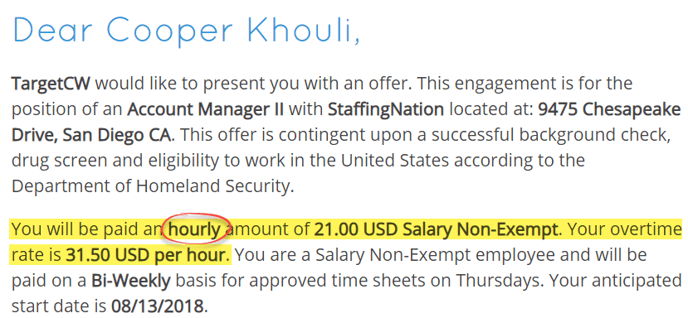- Help Center
- Client Help Center
- StaffingNation How To's
Pay Rate Calculator for Salary Jobs
Wherever the pay rate field appears for salary jobs (e.g., creating a job description, creating an order, sending an offer), there is now a calculator widget that will show you the hourly, weekly, and yearly rate when you type in a pay rate.
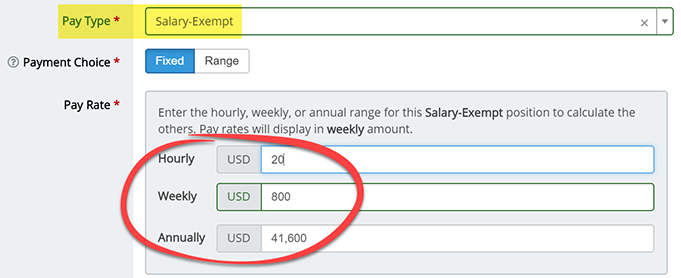
*This works for both Fixed and Range salary rates.
This is what will show in the worker offer letter:
1. Salary-Exempt – shows the weekly rate.
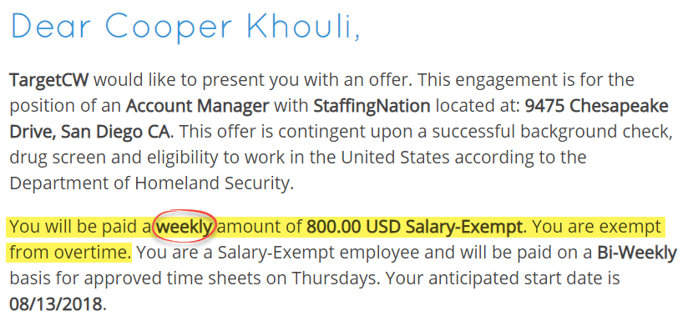
2. Salary Non-Exempt – shows hourly rate. The overtime rate will be included in the offer letter.