You can find the prescreening statuses for each worker on the “Engagements” page.
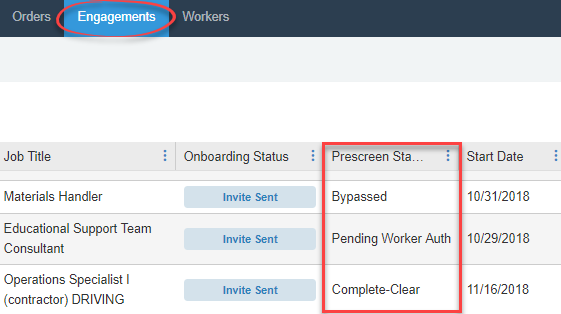
Bypassed: Prescreening is bypassed for the worker (e.g., when the worker receives a second job offer and they have already completed prescreening from their first offer).
No Prescreening: Prescreening package is not selected for the corresponding job description.
Pending Worker Auth: The prescreening process has not begun because the worker has not signed the consent form yet.
In Progress: The worker has signed the disclosure and consent form, and prescreening is currently underway.
Complete-Clear: All items in the prescreening package have been cleared.
Final-Adverse: Worker did not meet the requirements for the background check and has received the final adverse letter.
Cancelled: Prescreening is cancelled for the worker (e.g., worker decided to not move forward after they signed the disclosure).
Vendor has Status: Used by some of TCWGlobal's MSP client companies, a vendor is who is completing the prescreening for the worker; TCWGlobal is not prescreening this worker.