If you have forgotten your password to WebCenter and need to reset it, follow the simple steps below:
- Visit https://webcenter.tcwglobal.com/
- Click on the "forgot password" link below the user name and password fields
- Enter either your username or your first name, last name, and email in the spaces provided, and then click "Send Reset Link":
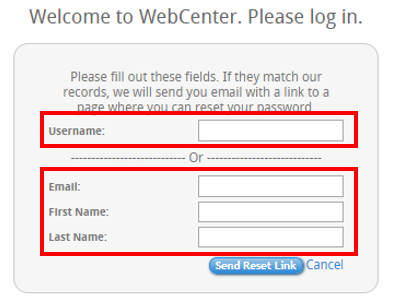
- You should receive a link in your email inbox to reset your password. Allow up to 15 minutes for this link to come through, and be sure to check your spam/junk folders in case it ended up there 👍
If you need further assistance, send us a chat, email hello@tcwglobal.com, or give us a call at 858-810-3000 and our team is happy to assist you! 😊