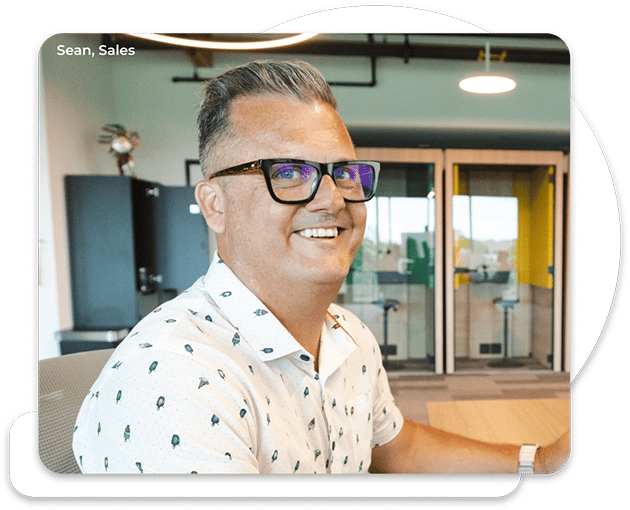Looking for help? Contact our Help & Support Team
- Home »
- Services »
- Compliance »
-
Hub
Hub
Minimum wage in West Virginia? Can't remember what a day rate is? We got you covered!

Access state-specific regulations for hiring independent contractors.
Helping employers navigate and comply with evolving laws
Get concise information on voting leave laws for each state to ensure compliance.
Comprehensive state-by-state guide on legal working hours for minors.
Access regulations for hiring independent contractors.
Explore the evolving landscape of AI laws and regulations, addressing the legal challenges, ethical considerations, and policy frameworks that govern artificial intelligence technologies globally.
Find articles to help with StaffingNation, Timecard approvals, and other processes.
Find articles to help with StaffingNation, timecard creation, perks & benefits, 401(k), and more.
Find any forms related to sick leave, sexual harassment, incident reports, direct deposit, tax documentation, etc.
Get information on medical, dental, and vision coverage as well as 401(k) offerings and other perks.

Yes, TCWGlobal offers ACA-compliant healthcare benefits to all eligible employees. Eligible employees are those that work full-time with an average schedule of 30 hours per week.
Unfortunately, no. You are only able to make changes (i.e. add/drop coverage or dependents) during our annual Open Enrollment or if you’ve experienced a qualified life event (QLE).
Each week you will need to create and submit a new timecard. To create a timecard, please click on the Assignments tab, select your current active assignment, and click Create New Timecard for this Assignment.
The timecard will default to the current payroll period. To select a previous week, please click the calendar icon that says Change.
Please refer to the WebCenter tutorial for more information.
Complete a new Form W4 and return it to TCWGlobal via this secure form.
You can use this secure link to send in your bank information:
You will need to include one of the following with your full name, account number, and routing number:
Choosing us as your Employer of Record service provider is a smart move for your business. Our hassle-free payroll management comes with cutting-edge technology, and the best part? It's completely cost-free.
Our friendly sales team is here to answer your questions. Give them a call today. Improving your processes and saving money has never been this easy!